| NURBS - Non-Uniform Rational B-Spline |
9 September 2001 |
|
| Description : |
 Nurbs provide general and powerful descriptions of curves and
surfaces and they can automatically handle adaptive subdivision that
tessellates the domain into smaller triangles in regions of high curvature. Nurbs provide general and powerful descriptions of curves and
surfaces and they can automatically handle adaptive subdivision that
tessellates the domain into smaller triangles in regions of high curvature.
To see OpenGL nurbs in action, start up the application and enter wireframe
mode by pressing "W". Control point sero will automatically be selected, so
move it left (Left arrow key), and keep going so for a while. As you do this
you will see the grid density increase, and at some point only the quarter with
the control point will have a dense grid and the rest will revert to a very
sparse grid.
Keys :
- 0..9 : To select the first 10 control points.
- Arrow keys : To move the control points left, right forward and backwards
- PgUp/PgDn : To move the control point up or down
- W : Toggle wireframe / shaded drawing
- L : Toggle the control lines on and off.
|
| Download : |
 24 KB
(EXE and Source) 24 KB
(EXE and Source) |
|
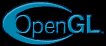





 Nurbs provide general and powerful descriptions of curves and
surfaces and they can automatically handle adaptive subdivision that
tessellates the domain into smaller triangles in regions of high curvature.
Nurbs provide general and powerful descriptions of curves and
surfaces and they can automatically handle adaptive subdivision that
tessellates the domain into smaller triangles in regions of high curvature.